Better reporting is widely seen as one of the great benefits of using a PPM Tool. In this blog our MD, David Walton, shares some of his tips to take the pain out of reporting and how the reporting functionality of tools like PM3 can be leveraged to improve project and programme delivery.
I was on a recent project managers’ forum and there was a poll asking for views on the biggest benefit that organisations gained from using a PPM tool.
The positive element was that most, if not all, project managers believed that there was a benefit of using a PPM tool.
The highest polled answer was reporting.
Let’s look at this in more detail and see if this is the right answer!
Without a PPM tool, the project managers would be developing reports using spreadsheets and possibly PowerPoint.
There may be different forums or committees that need a report from the project or programme manager.
These different groups or stakeholders may require or even demand different reports – all of which need to be developed by the project manager.
It can take a number of days per month for the project manager to develop these reports.
Without a PPM tool, it is often the case that these reports can change frequently and there is no one standard.
Having a PPM tool that can produce these reports automatically is definitely a benefit in terms of time saving by the project managers.
A PPM tool can also help to standardise reports across an organisation. This standardisation also delivers benefits in terms of improved communication.
There is a caveat to this however, the PPM tool has to have:
No tool is going to have every report that is needed by every organisation. Also, the PPM reports that are ‘out of the box’ must be of a high quality.
If they are not of sufficient quality, then the stakeholders will demand better looking reports using Spreadsheets or PowerPoint.
I am always surprised how many PPM tools have poor reporting capabilities.
There is no point in having a PPM tool with great functionality, but you cannot report easily on the data contained in the tool.
Some tools can generate reports but these reports are of poor quality so that they need to be ‘tidied up’ or ‘prettified’ by a third party tool which reduces the benefits of PPM reporting.
Some tools offer few reports out of the box or offer only CSV outputs or just interface with a BI tool for all reporting.
This poor reporting functionality, in my opinion, will probably lead to reports being developed in PowerPoint or Excel removing one of the key benefits of a PPM tool.
Secondly, you also need the ability to build reports easily using drag and drop functionality in the PPM tool.
Below is our template report builder in PM3, Bestoutcome’s award-winning PPM system.
With this report designer you can drag and drop ‘reportlets’ to develop your own reports: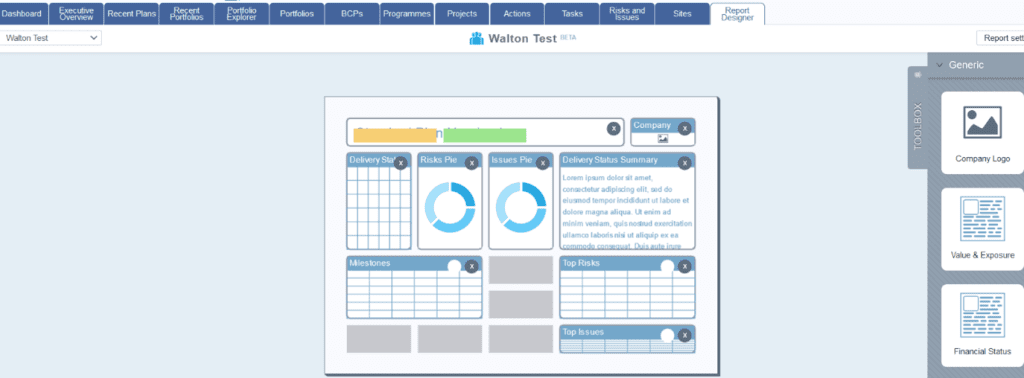
The third element is also needed, i.e. the ability to integrate with BI tools to develop dashboards and reports.
Many organisations have BI teams that are expert in using BI tools to develop powerful dashboards and reports.
Having your PPM tool integrate with a BI product is important especially in terms of its flexibility that this integration offers,
Full disclosure: Our tool – PM3 – has all the three elements described above to produce your reports automatically without the need for developing any report in a spreadsheet or PowerPoint.
Below, I have a listed two of our popular reports that are out of the box from PM3:
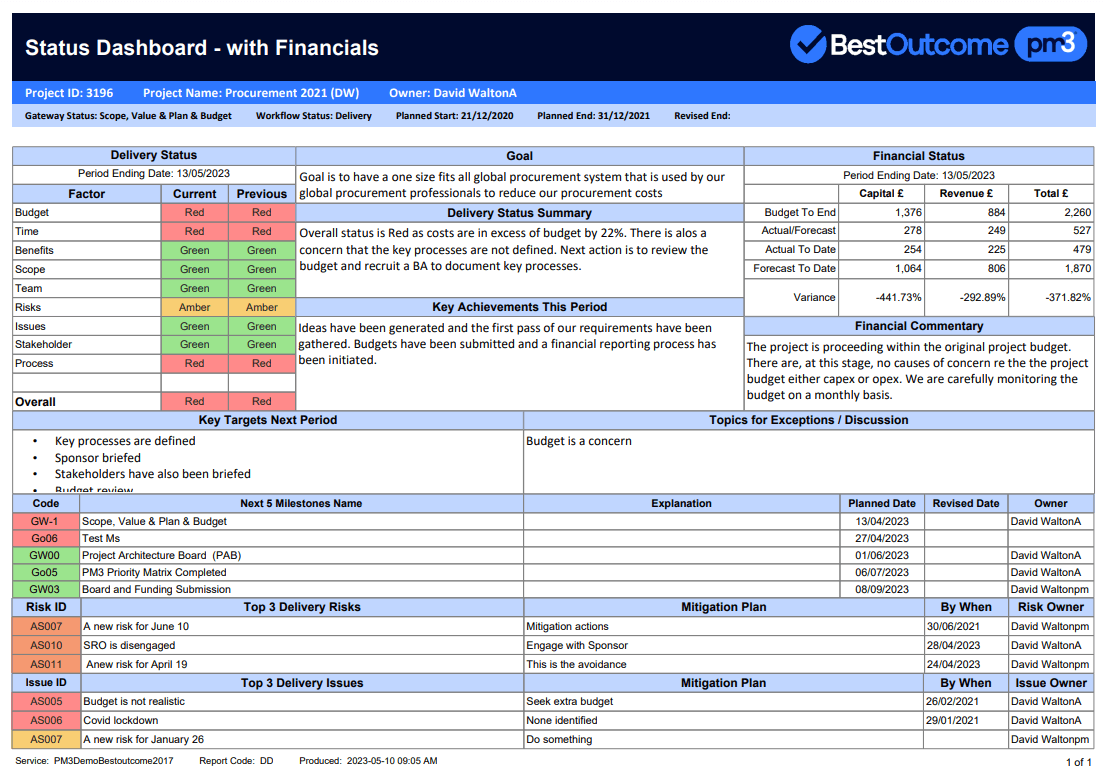
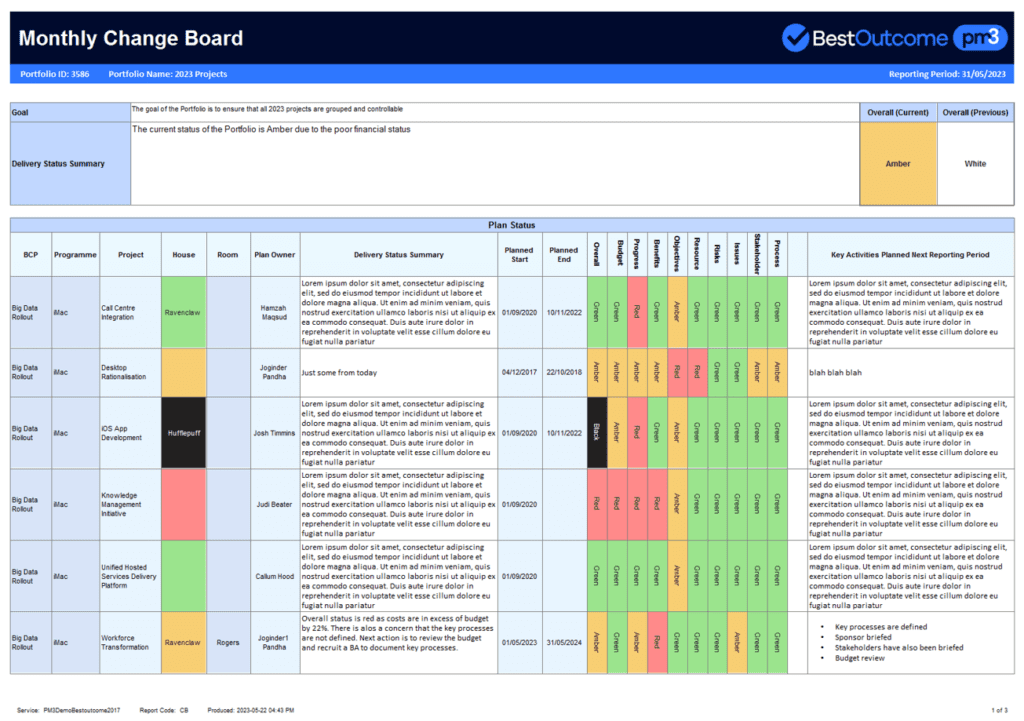
There are many benefits of using the right PPM Tool. The key ones are listed below:
To me, having implemented our tool, PM3, many times, the biggest benefit of a PPM tool is the ability to spot a failing project quickly!
When you have real-time information on a project that can be viewed by the PMO and key stakeholders, you can drill down on the information and discover whether it is likely to meet the organisation’s expectations or is failing.
The earlier you spot a failing project the earlier it can either be stopped or remedial action instigated to bring it back on track.
If the project is stopped because it is failing and cannot be saved, these project resources can be redeployed elsewhere where the benefit is greater.
It may be the case that a project is stopped because more information is available regarding the project, for example, the costs may have risen or the expected benefits may have reduced or both.
Without a PPM tool it can be quite difficult to ‘take the temperature’ of a project and assess its true health. Stakeholders may just receive green reports indicating all is well.
With a PPM tool it is a lot harder to obfuscate the true health of a project.
If the project has encountered some obstacles that, with remedial action, can be overcome then this will also save money as the project will be brought back on track earlier.
To me, spotting a failing project or programme, is easier with a ‘good’ PPM tool. The information is available on a real-time basis and not only when the project manager sends reports to stakeholders.
Information on the project can be analysed more deeply when all the project information including all the history is contained in the PPM tool.
A PPM tool also drives consistency of reporting.
This helps ascertain the true health of a project especially if, as in PM3, the traffic lights are objectively assessed, e.g. a traffic light for costs has definitions for red, amber and green.
These objective definitions – see the PM3 screenshot below – avoid the ‘everything is green’ mentality that some project managers possess.
Tip: For more on this subject, check out our Project RAG Status Meanings and Best Practice guide.
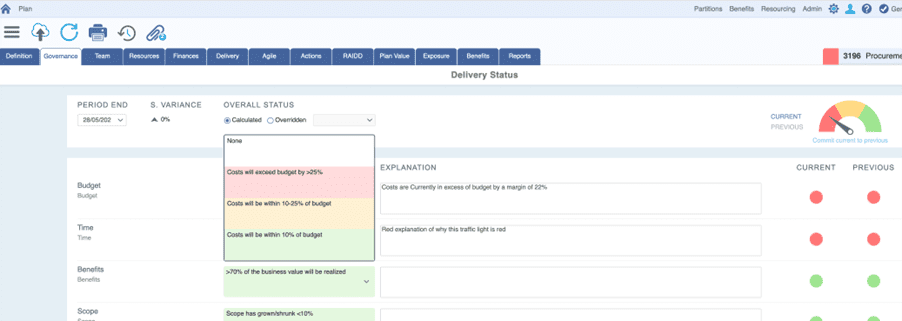
If you can spot a failing project more easily and therefore earlier in the project’s lifecycle, is this a big benefit? Unquestionably, it is!
Most projects or programmes have budgets of tens of thousands of pounds or even millions.
Stopping a project early, if it no longer meets the business case threshold, can save potentially hundreds of thousands of pounds or even millions for a large programme.
Getting the project back on track soon after it is apparent that it is failing will also save tens of thousands if not hundreds of thousands of pounds.
This to me is a pretty big benefit.
There are many benefits of using PPM tools. The transparency of the information – often called one source of the truth – can help identify failing projects early.
This can save an organisation substantial sums especially if the errant project is identified early.
This is the biggest benefit of a PPM tool and can make the benefits case for one a bit of a no brainer!

Our products help you deliver successful change programmes and projects by always focusing on the overall business outcomes. Find out how our products can help you.
Tell me more Watch a DemoWe have analysed how many times each report has been run and it is clear that there are some winners...
Read more >Here you will find how RAGs play a crucial role in both project reporting and organizational leaders...
Read more >This blog takes you though the top 3 reports our clients produce....
Read more >