In the fast-paced world of project management, the ability to prioritise your workload efficiently is a key skill.
It can be a real challenge to juggle the numerous daily tasks that come your way,
especially when they vary in terms of urgency, importance and complexity.
This article will delve into the 12 essential techniques that can help you prioritise your workload effectively, whether you are managing a small business, a large project, or trying to strike that elusive work-life balance.
Table of contents:

One of the fundamental steps in mastering the art of workload prioritisation is to create and maintain a well-structured to-do list.
Think of it as a list of tasks that guides you through the maze of commitments that make up your work day.
This list becomes the foundation upon which you build your daily, weekly and long-term plans, making it a pivotal tool for successful project management and effective time management.
But what exactly makes a to-do list so indispensable?
A central hub for tasks
By consolidating all your tasks in one place, a to-do list allows you to centralise your efforts.
You no longer need to rely on memory or scattered notes, which can lead to confusion and overlooked tasks.
Instead, every task – no matter how complex or simple – finds a home on your to do list.
Prioritisation at your fingertips
Creating a to-do list isn’t just about jotting down tasks; it’s also a powerful tool for prioritisation.
You can assign levels of importance and urgency to each task, giving you a clear sense of which items need immediate attention and which can be addressed later.
This simple act of ranking tasks helps you focus on high-priority activities, ensuring that the most crucial work doesn’t get lost in the shuffle.
Effective time management
A well-maintained to-do list plays a vital role in effective time management. It allows you to allocate your time efficiently, ensuring that you’re dedicating your most productive hours to the tasks that matter most.
As you mark tasks as completed, you will also gain a sense of accomplishment and control over your work, which can be motivating and boost productivity.
Flexibility and adaptation
In the ever-evolving landscape of project management, your to-do list offers adaptability.
As new tasks arise or circumstances change, you can easily update your list to reflect the current priorities.
This flexibility ensures that you can navigate unexpected challenges and adjust your workload accordingly.
To prioritise your workload successfully, it’s crucial to distinguish between important and urgent tasks.
You can use the Eisenhower Matrix, a powerful tool that categorises tasks into four quadrants based on their importance and urgency.
This matrix will guide you in deciding which tasks require immediate attention and which can be deferred by dividing tasks into four distinct quadrants, each representing a specific priority level:
Quadrant 1: Important and urgent (Do first)
Tasks in this quadrant are both important and require immediate attention. They are often critical, time-sensitive and directly impact your project’s success.
Addressing these tasks promptly is crucial to prevent crises and maintain control.
Quadrant 2: Important but not urgent (Schedule)
Tasks in this quadrant are important but do not demand immediate action. They are often related to strategic planning, long-term goals and proactive measures.
By scheduling these tasks, you can prevent them from becoming urgent in the future and create a more manageable workload.
Quadrant 3: Not important but urgent (Delegate)
Tasks in this quadrant are urgent but not necessarily important. They often involve distractions or activities that could be delegated to others. While they may require your immediate attention, they don’t contribute significantly to your project’s overall success.
Delegation is a key strategy for managing these tasks.
Quadrant 4: Not important and not urgent (Eliminate)
Tasks in this quadrant are neither important nor urgent. They represent time wasting activities, distractions, or unnecessary work. It’s advisable to eliminate or minimise these tasks from your workload to free up time and focus on what truly matters.
For time-sensitive tasks, be sure to assign due dates to them. This ensures you stay on top of your commitments and prevents last minute rushes.
Time-sensitive tasks are those that have specific deadlines or require immediate attention. They often include project milestones, client deliverables, or critical administrative responsibilities.
Setting due dates is a strategic move that empowers you to stay organised and meet your commitments. Here’s why:
● Preventing procrastination: Due dates serve as an accountability tool, reducing the likelihood of procrastination. When a task has a set deadline, you are more likely to complete it in a timely manner.
● Maintaining order: Due dates contribute to maintaining order within your project management workflow. They enable you to sequence tasks appropriately and ensure that one task’s completion doesn’t hinder the start of the next.
● Stakeholder expectations: In professional environments, setting due dates helps manage stakeholder expectations. This provides clarity on when they can anticipate deliverables, promoting transparency and trust.
● Project predictability: By assigning due dates to tasks, you enhance the predictability of your project’s timeline. This is vital for effective project management and client satisfaction.
High-priority and top-priority tasks are the most important tasks that demand your immediate attention and focusing on them will help you allocate your time and energy efficiently.
To master this key aspect of workload prioritisation, it’s essential to understand the concept of a priority list and how it can guide you to manage your tasks effectively.
A priority list is a structured inventory of your tasks, organised by their level of importance to separate the most urgent tasks from those that can wait.
Here’s how a priority list can help you manage high-priority and top-priority tasks effectively:
● Clarity and focus: A priority list offers clarity, ensuring that you know precisely what needs to be accomplished. It keeps you focused on the most crucial tasks, reducing the risk of getting side-tracked by less important activities.
● Sequencing tasks: By organising your tasks based on priority, a priority list allows you to sequence them logically. This means you can work on high-priority and top-priority tasks before addressing those of lower importance, streamlining your workflow.
● Task juggling: In many project management scenarios, you’ll have to juggle multiple tasks. A priority list helps you manage this juggling act by providing a visual roadmap of which tasks require immediate attention and which can be deferred.
● Resource allocation: High-priority and top-priority tasks often require more resources, such as time, effort, or expertise. A priority list assists you in allocating these resources effectively, ensuring that your project’s critical components receive the attention they deserve.
● Task delegation: For collaborative projects, a priority list can be shared with team members to delegate tasks appropriately. This promotes effective teamwork and ensures that everyone understands which tasks should be tackled first.
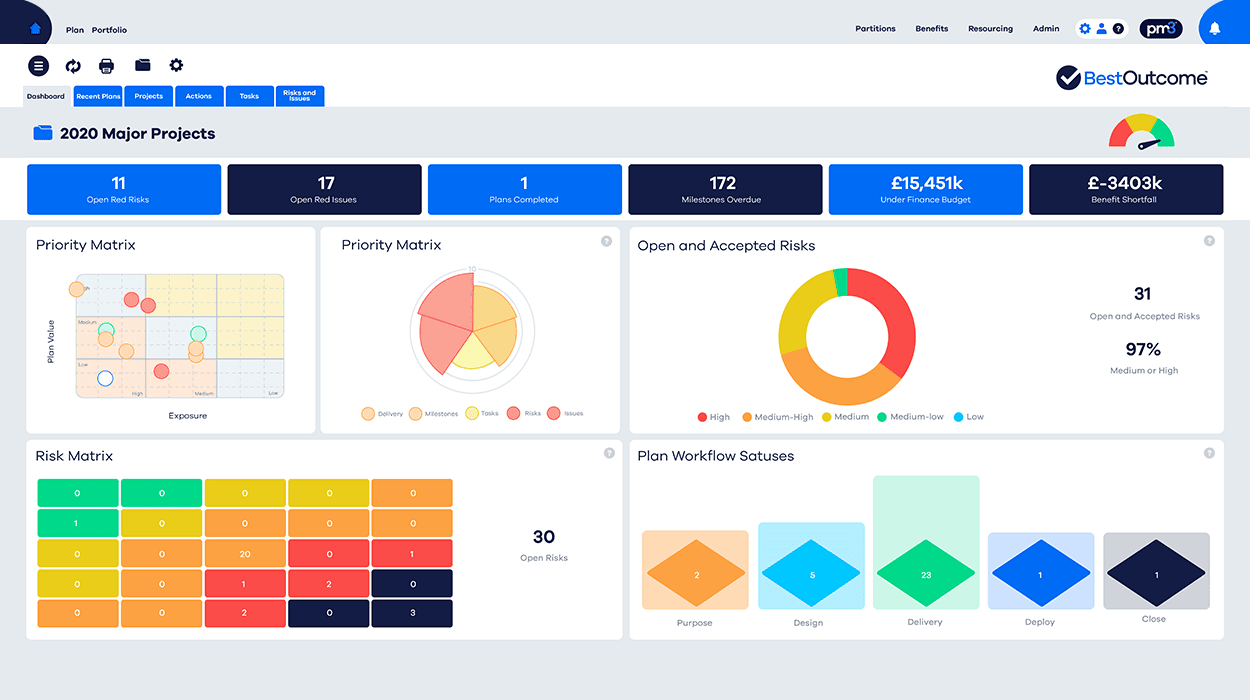
Streamline your task management by utilising templates and workflow automation available in project management software.
This can save you time, especially for repetitive tasks, and help ensure that every task follows a consistent process.
When paired with BestOutcome’s comprehensive project management software PM3, the benefits are magnified.
Let’s explore how leveraging templates and workflow automation in PM3 can revolutionise your approach to workload prioritisation:
Template-driven project initiation
PM3 empowers you to create and utilise templates for project initiation. This is invaluable in workload prioritisation as it ensures a standardised and efficient start to each project.
By leveraging templates, you can quickly outline the structure of high-priority tasks, define objectives and establish timelines, eliminating the need to reinvent the wheel with each new project.
Consistent task management
Templates in PM3 extend beyond project initiation to encompass task management.
With pre-defined task templates, you can ensure consistency in how high-priority tasks are created and managed across different projects.
This consistency promotes clarity and helps teams focus on executing important work rather than navigating varied task structures.
Workflow automation for task sequencing
Workflow automation within PM3 allows you to automate task sequencing and dependencies. This is a game-changer for workload prioritisation.
By automating the flow of tasks based on their priority and dependencies, you ensure that high-priority tasks are seamlessly integrated into the project timeline.
This reduces manual effort, minimises the risk of oversights and enhances overall project efficiency.
Automated notification and alerts
PM3’s automation features extend to notifications and alerts. For high-priority tasks, automated notifications can be set up to ensure that relevant team members are promptly informed.
This not only keeps everyone on the same page but also ensures that urgent tasks receive immediate attention, contributing to effective workload prioritisation.
Streamlined decision-making with automated reports
Utilising PM3’s automation capabilities, you can generate automated reports on project progress, resource utilisation and benefits realisation.
This is crucial for workload prioritisation as it provides real-time insights into the status of high-priority tasks.
Automated reports facilitate informed decision-making, enabling you to adapt your priorities based on up to date information.
Resource allocation with workflow insights
PM3’s workflow automation provides insights into resource allocation and workload distribution.
This is crucial for effective workload prioritisation, allowing you to identify resource bottlenecks, ensure optimal allocation for high-priority tasks and make adjustments as needed.
Continuous improvement through template evolution
As you use templates and workflow automation in PM3, you have the opportunity for continuous improvement.
Templates can evolve based on the insights gained from project outcomes. This iterative process ensures that your workload prioritisation strategies become increasingly refined and effective over time.
Team collaboration with template consistency
Templates and workflow automation contribute to effective team collaboration. Consistent templates ensure that team members share a common understanding of task structures and priorities.
Automation streamlines communication and collaboration, fostering an environment where high-priority tasks are efficiently executed.
To find out more about PM3’s workload prioritisation features, schedule a demo now or contact us at sales@bestoutcome.com

Project management is often a multifaceted journey that involves diverse skills, expertise and perspectives.
Collaborating with your team members and stakeholders ensures that no vital aspects or details are overlooked. It harnesses the collective knowledge and experience of your team, contributing to more well-rounded project decisions.
Involving stakeholders from the early stages of your project not only keeps them informed but also secures their buy-in. When stakeholders understand the project’s objectives, priorities and progress, they are more likely to provide support, resources and cooperation, which are crucial for project success.
Collaborative project management allows for optimal resource allocation. By involving team members in workload prioritisation, you can ensure that tasks align with their skills and expertise. This minimises bottlenecks and ensures that the right people are working on the right tasks.
Finally, incorporating the input of team members and stakeholders allows for greater project flexibility. If unexpected changes or challenges arise, the collective wisdom of the team can help adapt to new circumstances and navigate unanticipated roadblocks.
Small tasks, often referred to as low-priority tasks, are typically routine, mundane and tend to accumulate over time.
They can range from replying to emails, data entry, administrative chores, or other relatively simple activities. While individually small tasks may seem insignificant, they can quickly pile up and hinder your progress on more important work.
Having said that, while small tasks are also important, they shouldn’t take precedence over high-priority ones.
To effectively manage small tasks and important work, consider the following strategies:
● Batching small tasks: Allocate specific time blocks in your day to tackle small, low-priority tasks. By batching them together, you minimise disruption and maintain your focus on high-priority work during other dedicated time slots.
● Set limits: Establish boundaries for small tasks. For example, allocate the first 30 minutes of your work day to handle emails and administrative duties, and then shift your attention to high-priority tasks.
● Prioritise high-priority work: Make it a habit to prioritise high-priority work early in your work day when your energy and focus are at their peak.
● Delegate when possible: If you have the opportunity to delegate low-priority tasks to team members or colleagues, do so. Delegation frees up your time to concentrate on crucial project activities.
● Use a priority list: Incorporate a priority list to clearly identify your high-priority work. By having a visual representation of your priorities, this list of tasks can avoid getting lost in a sea of low-priority tasks.
Multitasking is the practice of simultaneously handling multiple tasks or activities.
While many people believe it’s an efficient way to get more done in less time, this notion is a myth, and the downsides of multitasking are numerous.
Multitasking may seem like an efficient way to get things done, but it often leads to decreased productivity.
Studies have shown that when you multitask, you’re not actually doing multiple things simultaneously. Instead, you’re rapidly switching your attention between tasks.
This constant task-switching leads to a significant drop in productivity as your brain expends valuable time and energy refocusing on each new task.
On top of that, multitasking often results in lower quality work.
When you’e not fully focused on a single task, you’re more likely to make mistakes or overlook important details. Important work is more likely to suffer in quality when subjected to multitasking.
On the flip side, single-tasking is the practice of dedicating your full attention to one task at a time. It allows you to dive deeply into your work, providing a host of benefits for project management:
● Enhanced focus: Single-tasking enables you to fully engage with the task at hand, leading to improved focus and attention to detail. This heightened focus is
essential for tackling important work effectively.
● Improved quality: When you dedicate your full attention to a single task, the
quality of your work improves. You’re less likely to make errors and your output
will reflect a higher standard of work.
● Reduced stress: Single-tasking fosters a sense of control and calm. You’ll
experience less stress as you move through your workload, improving your
overall wellbeing.
● Better time management: Single-tasking allows for more efficient time management. By focusing on one task at a time, you can allocate your time and
resources more effectively, ensuring that important work gets the attention it
deserves.
● Increased productivity: While it may seem counterintuitive, single-tasking
actually boosts productivity. By completing one task before moving on to the
next, you’ll experience a sense of accomplishment that motivates you to tackle
the next task with the same level of focus.
● Enhanced project management: In project management, focusing on one task at a time can significantly improve your ability to manage complex projects. It
ensures that you don’t overlook critical details or neglect important components
of the project.
● Better work-life balance: Single-tasking can contribute to a better work-life
balance. By focusing on work when it’s time to work and leaving it behind when
it’s time for personal life, you can create a healthier separation between the two.

Procrastination is a common problem that can impede effective workload prioritisation and project management. It often results from a variety of factors, including distractions, lack of motivation, or the fear of failure.
Addressing procrastination is crucial for ensuring that important work doesn’t get postponed or neglected.
Here are some strategies to tackle procrastination and stay on top of your project management responsibilities:
Identify the underlying causes
Procrastination is often a symptom of deeper issues. Identifying these root causes is the first step in overcoming procrastination.
Ask yourself why you’re procrastinating on a specific task: are you overwhelmed by its complexity, or does it lack clear instructions?
Understanding the underlying reasons will help you address the issue more effectively.
Break tasks into smaller steps
Large, daunting tasks are more likely to lead to procrastination.
Breaking them down into smaller, more manageable steps not only makes the work feel less overwhelming but also provides you with a sense of progress as you complete each sub-task.
Set specific goals and deadlines
Vague objectives can lead to procrastination. Set clear, specific goals for each task, and assign deadlines to create a sense of urgency. Specificity and time constraints help in combating procrastination by providing a structured approach.
Use time management techniques
Time management techniques, such as the Pomodoro Technique (working in focused intervals with short breaks), can help you maintain concentration and manage procrastination effectively.
By setting dedicated work periods, you can combat the allure of procrastination.
Create a productive workspace
A cluttered or disorganised workspace can be a breeding ground for procrastination.
Optimise your workspace for productivity, removing distractions and keeping essential tools and resources within easy reach.
Find motivation
Identify what motivates you to complete a task. Whether it’s a sense of accomplishment, rewards, or personal fulfilment, understanding your motivation can help you push through procrastination.
Use the two-minute rule
If a task takes two minutes or less to complete, tackle it immediately. This rule reduces the accumulation of small tasks that can lead to procrastination.
Limit distractions
Identify common distractions and take steps to limit them.
This may involve turning off notifications, setting specific times for checking email or social media, or creating a focused work environment.
Embrace self-compassion
Avoid harsh self-criticism if you catch yourself procrastinating.
Instead, practice self-compassion by acknowledging that everyone experiences procrastination at times, while encouraging yourself to refocus and move forward.
Celebrate small wins
Recognise and celebrate your accomplishments, no matter how small.
This positive reinforcement can help combat procrastination by encouraging a sense of achievement.
At the end of each work day, review your accomplishments and make any necessary adjustments to your priority tasks for the next day.
This simple yet effective ritual involves taking a few minutes to reflect on your accomplishments, assess your progress and prepare for the day ahead.
Reflect on achievements
At the end of the day, begin by reflecting on your accomplishments. What tasks did you complete and what milestones did you reach? Acknowledging your achievements, no matter how small, provides a sense of fulfilment and motivates you to continue being productive.
Assess unfinished tasks
Review any tasks that you didn’t complete during the day. Understanding why some tasks were left unfinished can help you identify potential obstacles or areas where you might need to improve your time management.
Update your priority list
Evaluate your priority list and make any necessary adjustments for the following day. As you review your progress, you can identify high-priority tasks that need to be carried over, rescheduled, or reprioritised.
Set clear goals
Before wrapping up your work day, establish clear goals for the next day. These goals should align with your project management objectives and reflect your project’s priorities. Having a well-defined roadmap for the next day ensures that you start each morning with purpose and direction.
Organise your workspace
Take a moment to tidy up your workspace. Organising your physical environment can help create a fresh and inviting atmosphere for the next work day. A clean workspace can also contribute to mental clarity and focus.
Unplug and disconnect
Consider setting boundaries by disconnecting from work-related emails, messages and notifications. This practice fosters a healthy work-life balance and helps you recharge, ensuring you return to your tasks the next day with renewed energy and focus.
In the age of information overload and constant connectivity, avoiding distractions is a critical skill for effective workload prioritisation and project management.
Distractions such as social media can derail your focus, disrupt your productivity, and hinder your ability to manage tasks efficiently.
To maintain your focus and manage your projects efficiently, consider these strategies to avoid distractions:

In the realm of workload prioritisation and effective project management, having the right tools at your disposal can be a game changer.
One such tool is BestOutcome’s PM3, its outcome-driven portfolio, programme and project management software that is designed to streamline the management of everything from simple stand-alone projects to large-scale business change programmes.
This is how PM3 can be a catalyst for enhancing your workload prioritisation efforts:
Prioritisation and transformation
PM3 is not just a project management system; it’s a comprehensive tool that can handle programmes and portfolios effectively.
The prioritisation features of PM3 enable you to identify and manage high-priority tasks seamlessly.
Whether it’s determining which projects to focus on, optimising resource allocation, or aligning your workload with strategic objectives, PM3 can be your guiding light in workload prioritisation.
Effective resource management
Managing resources is a critical aspect of workload prioritisation.
PM3’s resource management capabilities offer insights into resource availability and allocation, helping you understand where your ‘pinch points’ may lie.
This is invaluable in ensuring that your workload is aligned with the available resources and that high-priority tasks receive the attention and resources they need to succeed.
Agile and waterfall support
In the dynamic landscape of project management, the ability to adapt to different methodologies is vital. PM3 provides support for both traditional waterfall (such as Prince2™) and agile methods.
This flexibility allows you to choose the approach that best suits your project, ensuring that your workload prioritisation aligns with your chosen project management method.
Effective team collaboration
Collaboration is the cornerstone of successful project management.
PM3 facilitates effective team collaboration, allowing dispersed project teams to work together seamlessly.
Team members can use the PM3 software or the PM3Team app for collaboration, ensuring that high-priority tasks receive the collective attention and effort they require.
Dashboards for decision-making
PM3 offers a range of customisable dashboards, containing over 100 out-of-the-box reports and drill-down capabilities.
These dashboards provide insights into project progress, resource utilisation and benefits realisation.
In terms of workload prioritisation, these dashboards allow you to assess the status of high-priority tasks, resource allocation and the overall progress of your projects, enabling data-driven decision-making.
Continuous improvement
PM3’s comprehensive features support not only effective workload prioritisation but also continuous improvement in your project management approach. By harnessing PM3, you can refine your prioritisation strategies, resource allocation and project management methods, ensuring that your projects stay aligned with your goals.
Whether you’re overseeing a small business or extensive projects, PM3 can take your workload prioritisation to new heights and ensure that your project management efforts thrive.
For more information about how PM3 can help your organisation prioritise its workload, schedule a demo now or contact us at sales@bestoutcome.com

Our products help you deliver successful change programmes and projects by always focusing on the overall business outcomes. Find out how our products can help you.
Are you struggling to understand how to plan a project that keeps you and your team on target? In th...
Read more >